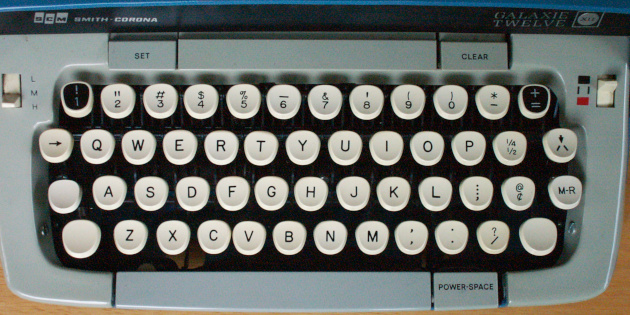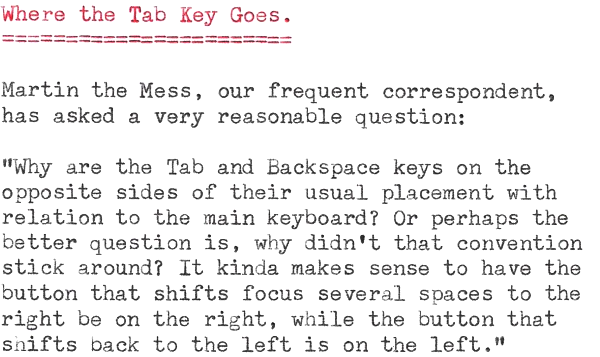
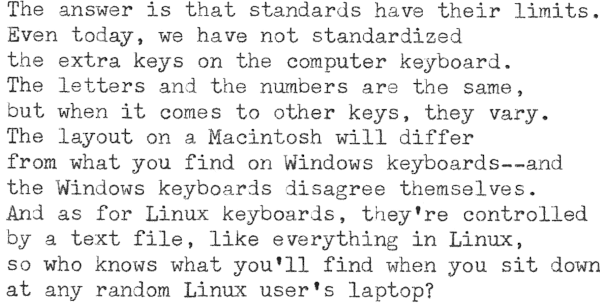

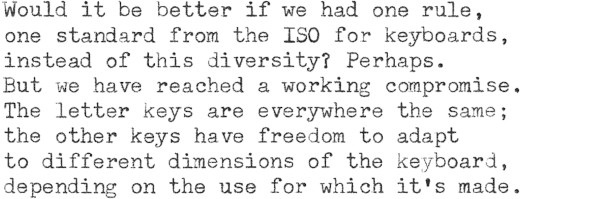
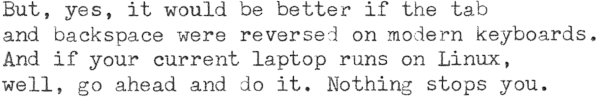
Transcribed below. The typewriter is a Smith-Corona Sterling from 1965.
Where the Tab Key Goes.
Martin the Mess, our frequent correspondent,
has asked a very reasonable question:
“Why are the Tab and Backspace keys on the opposite sides of their usual placement with relation to the main keyboard? Or perhaps the better question is, why didn’t that convention stick around? It kinda makes sense to have the button that shifts focus several spaces to the right be on the right, while the button that shifts back to the left is on the left.”
The answer is that standards have their limits.
Even today, we have not standardized
the extra keys on the computer keyboard.
The letters and the numbers are the same,
but when it comes to other keys, they vary.
The layout on a Macintosh will differ
from what you find on Windows keyboards—and
the Windows keyboards disagree themselves.
And as for Linux keyboards, they’re controlled
by a text file, like everything in Linux,
so who knows what you’ll find when you sit down
at any random Linux user’s laptop?
Typewriters were similarly variable.
With rare exceptions, QWERTY was the rule
for letters, but there never was a standard
for tab or backspace, or the other keys
controlling the more esoteric functions.
The cheaper models had no tabs at all,
and even backspace wasn’t guaranteed.
Where they exist, the placement you observe—
backspace at left and tab at right—is common.
The opposite is less so, but it’s found.
Another arguably better place
for the tab key is up above the keyboard
as if it were a mirror of the space.
Would it be better if we had one rule,
one standard from the ISO for keyboards,
instead of this diversity? Perhaps.
But we have reached a working compromise.
The letter keys are everywhere the same;
the other keys have freedom to adapt
to different dimensions of the keyboard,
depending on the use for which it’s made.
But, yes, it would be better if the tab
and backspace were reversed on modern keyboards.
And if your current laptop runs on Linux,
well, go ahead and do it. Nothing stops you.